Assalamualaikum, apa kabar sahabat2 pembaca blog saya. Hari ini saya nak kongsikan macam mana nak tukarkan balik file atau folder anta yang telah dijangkiti virus sehingga menjadi "hidden".
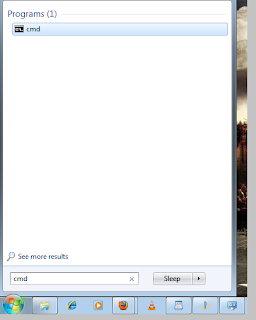
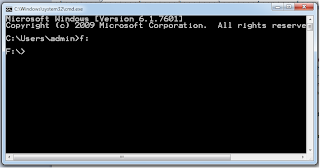
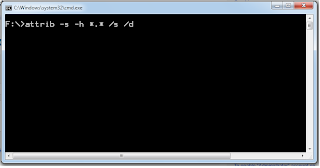
1. Go to START Menu in Windows 7. Enter CMD in search box and hit Enter. This would open up command prompt.
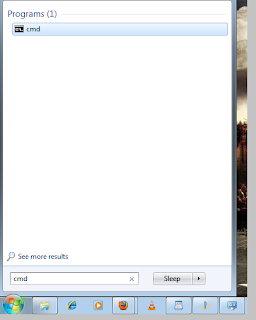
2. Now go to the drive you want to work on. e.g. If you want to work on e: drive the type e: and press enter.
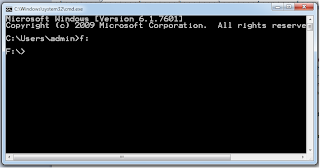
3. Now enter the following command and hit enter.
attrib –s –h *.* /S /D
This would change the hidden attribute of the file back to normal.
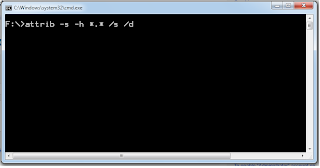
That’s it. You’re done.
Hah kan dah tahu kan, jadi lepas ni bolehlah anda semua boleh guna langkah ini untuk mengatasi masalah yang terjadi seperti yang telah disebutkan tadi...
Good Luck ye.
Terima kasih kerana sudi membaca.
Sumber: The How To Blog
No comments:
Post a Comment